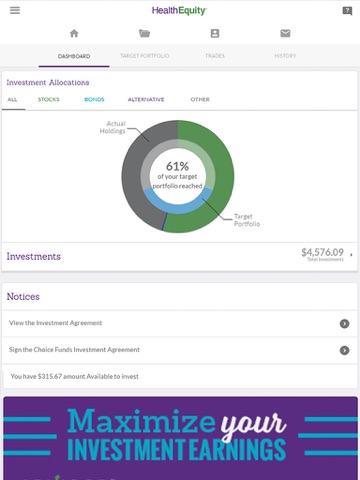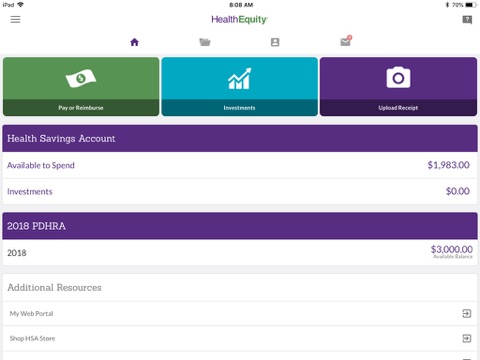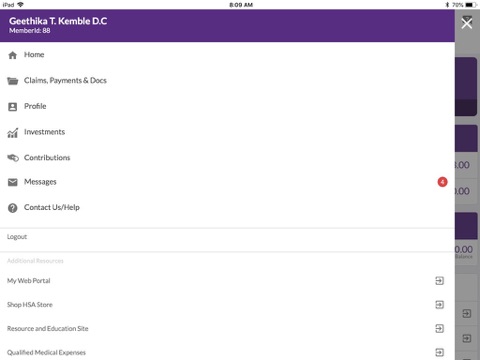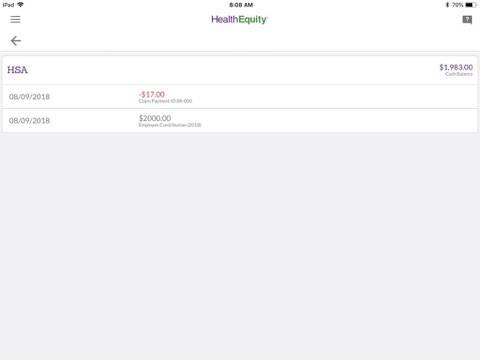HealthEquity Mobile app for iPhone and iPad
The HealthEquity mobile app is a convenient and powerful tool that gives you on-the-go access to your health accounts.
Features include:
· On-the-go access and history: Access all account types wherever you go.
· Photo documentation: Take a photo with your device to initiate claims and payments.
· Ability to send payments & reimbursements: Send payments to providers or reimburse yourself for out-of-pocket expenses directly from your account.
· Ability to manage debit card transactions: Link your debit card transactions to claims and documentation.
· Claims initiation and status viewing: View the status of claims as well as link payments and documentation to claims.
· Notifications: Receive alerts when your HealthEquity card is used.
Pros and cons of HealthEquity Mobile app for iPhone and iPad
HealthEquity Mobile app good for
Nice app. Clean and simple to use to keep track of my HSA. The only thing I wish it showed in the app is the investment return so that I dont have to go to the web portal.
Now it looks much better than last time I installed & immediately deleted the app about an year ago. Appreciate Touch ID login.
Recent versions of this app get better each time. Now I can see and manage my investments quickly and intuitively.
This is a great update that added investments !!! Thanks HealthEquity.
I love this app, I can quickly check my balance and transfers for reimbursement are easy and quick as well. For 2017, I have maximized my contribution to participate in the investment program. How awesome!
Lots of little annoyances fixed. I like the added investing.
When is apple watch and Siri integration coming?
Some bad moments
Cannot complete a claim with the app itself. After uploading the picture of the receipt, still have to call (multiple times) to finish a claim.
The app resets back to the login page when I try to click on my claim page
I can login just fine from my computer and then I go to the app and enter the exact same credentials and it says it cant authenticate me. Ive tried about ten times being extremely careful of typos. Still no luck.
Caught in this vortex of attaching documents as substantiation and submitting via "reimburse me" and then the app is asking for substantiation so I add the document/I submit for reimbursement/I get asked to substantiate waste of time and effort and internet bandwidth and punctuation and tact. Get it together devs & QA, my money is whats in the line.
I thought that it was a password issue, but I can log in fine on their website, and use Dashlane so no typo issues with the pw.
Have tried removing and re-installing to no avail.
Ok looking app but its frustrating that Touch ID doesnt stay enabled. It seems every time I log in it asks if I want to enable Touch ID. I say yes and have to log in again. I used the Contact Us part of the app and they thought I was talking about the website. Would be a good idea if that knew I was talking about the app.